this is tutorial how to scale up storage linux vm on windows hyperv
check linux vm partition status
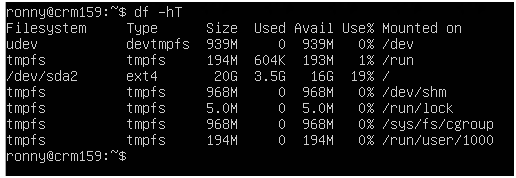

shutdown the Linux VM
Resize the VM Virtual Hard Disk


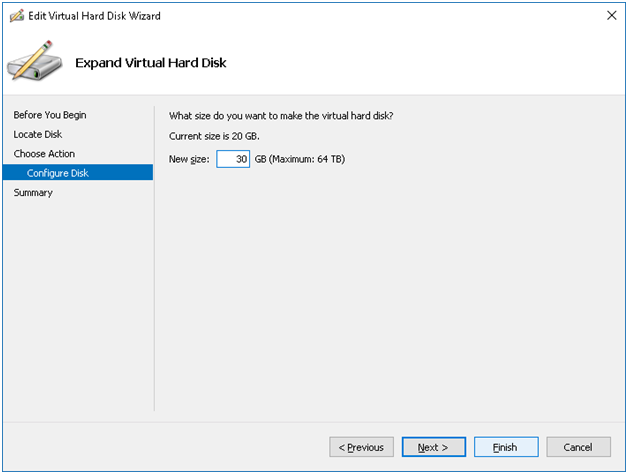
turn on the VM
to this script: sudo parted -l to init the partition,

run sudo cfdisk

choose /dev/sda2
choose resize

enter > write > yes > quit
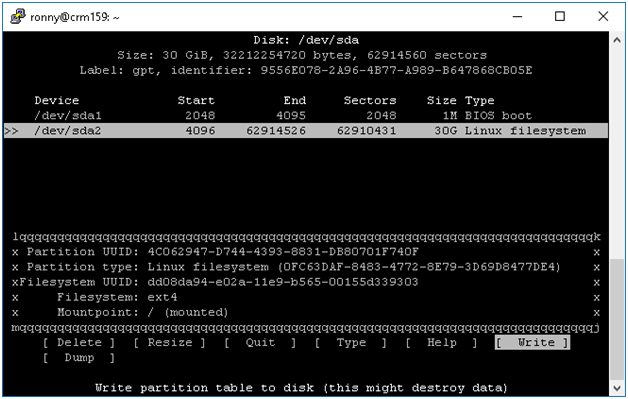
do sudo parted -l
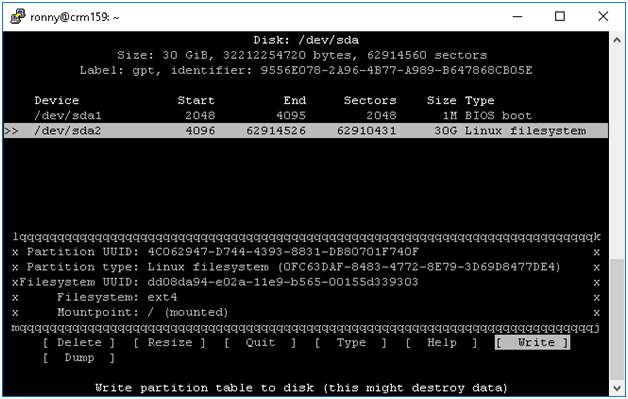
do df -h, if the size not update do sudo resize2fs /dev/sda2

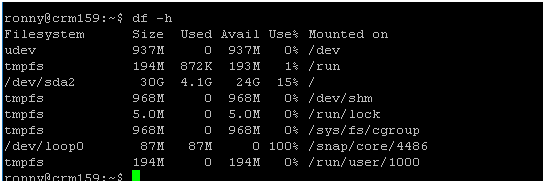
we can see that on /dev/sda2 init size was 20Gb > 30Gb