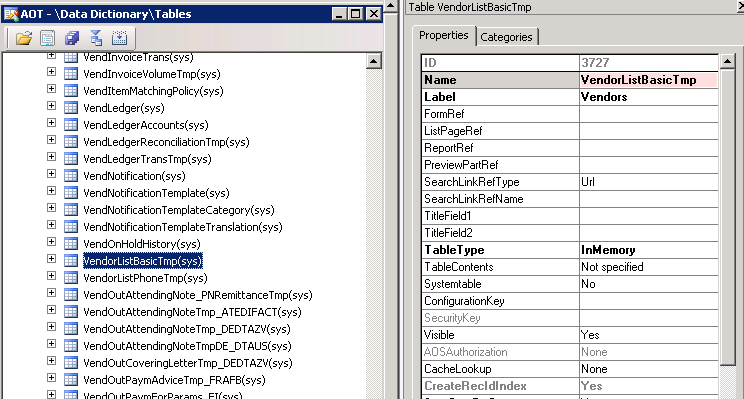How to create SSRS report in AX 2012 tutorial
for example, we’re gonna use Vendor Report to analyse this
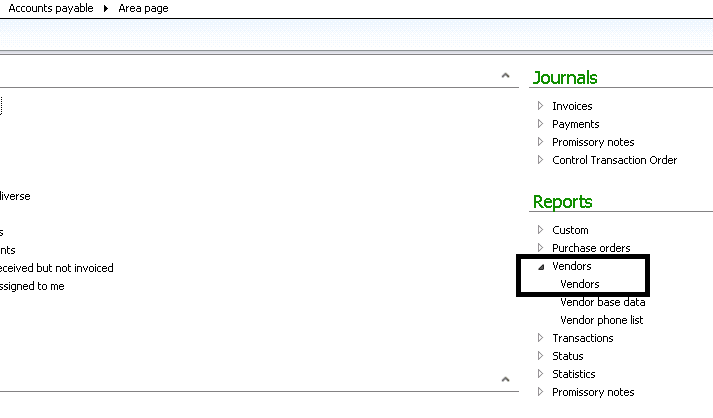
First, Open AOT, Find the Menu thank Linked to AP>Reports>Vendor>Vendor
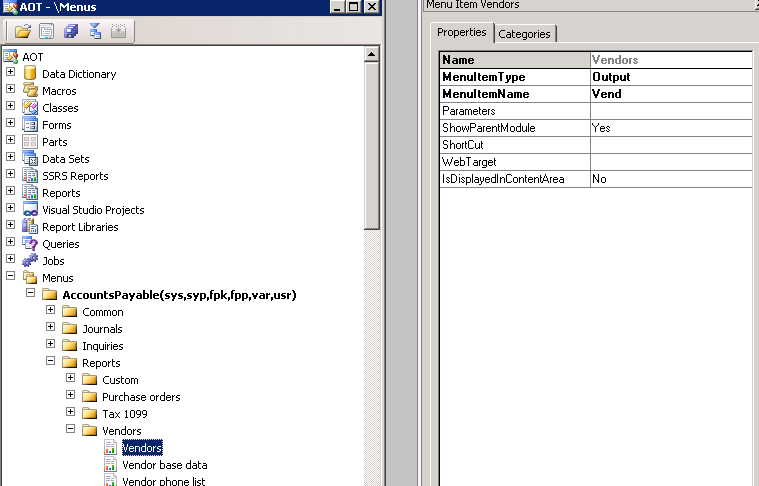
see the menu item name : vend, and menu item type: output
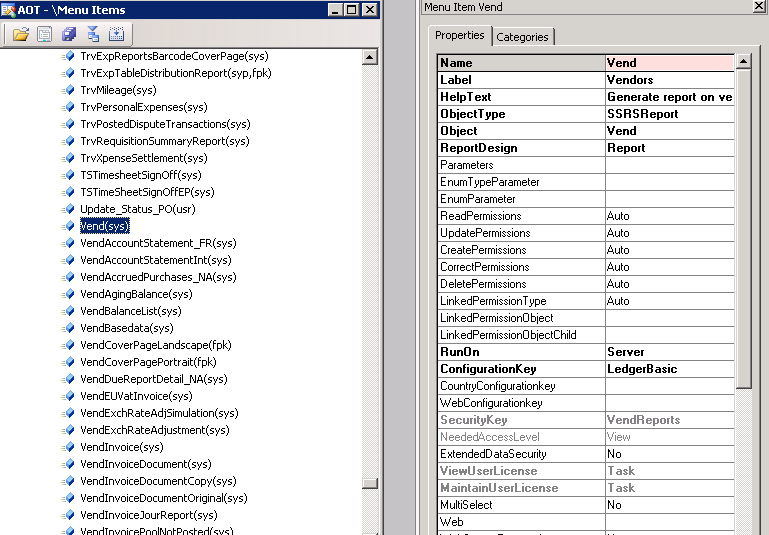
so we know that vendor report were based on SSRSReport, now open visual studio and look at the vend ssrs report
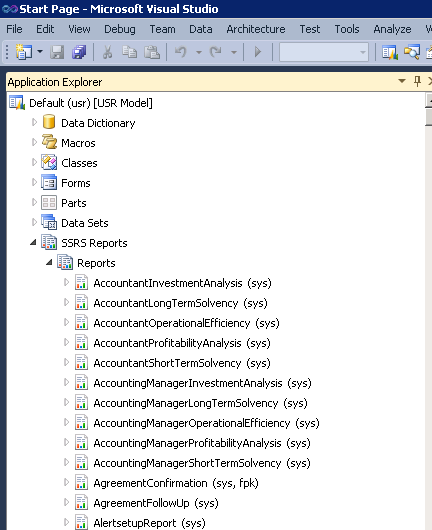
find vend, and double click

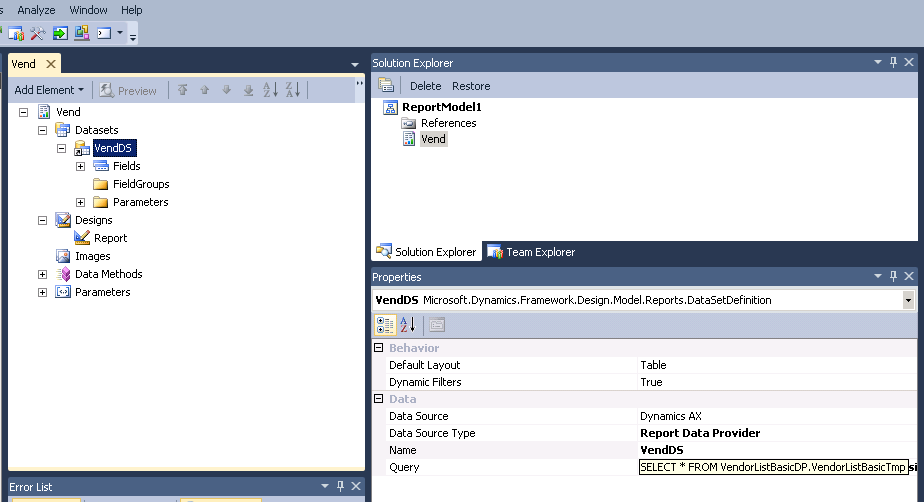
now, the VendDS is the key, open the query

we’re gonna use vendorlistbasicDP to look more details
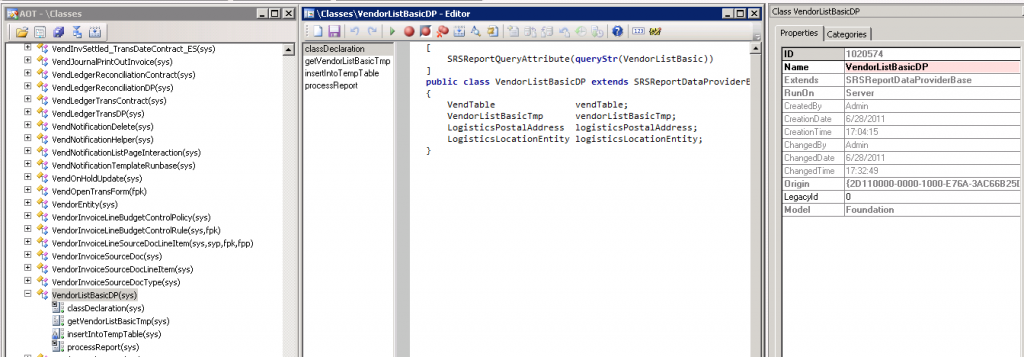
on vendorlistbasicDP have 4 main process, classDeclaration, getVendorListBasicTmp, insertIntoTempTable and processReport, we’re gonna break down each class
[
SRSReportQueryAttribute(queryStr(VendorListBasic))
]
public class VendorListBasicDP extends SRSReportDataProviderBase
{
VendTable vendTable;
VendorListBasicTmp vendorListBasicTmp;
LogisticsPostalAddress logisticsPostalAddress;
LogisticsLocationEntity logisticsLocationEntity;
}We use Query VendorListBasic as a base Query, for range, etc
we defined VendTable (to get the vendor data) and vendorlistBasicTmp as temporary table for SSRS