lets call the day off while we change/upgrading the client platform from windows 7/8/2008 to window 10 (x) and all life goes on then when something different happens in using ax 2012 client you think your eyes getting problem.
see the 2 picture below,
(for internal reason, i had to filter the aos name)
if you noticed well, we can see the different screen font while you’re not using window 10 (x)
the font and the screen suddenly seems not good to see
this happen because the setting of DPI scale
how to solved it? this article helps to fixed the problems
windows 10 (x) has a setting for scale custom level, you can access it from control panel –> all control panel items –> display
click set a custom scaling level, set to 100%
other solutions is : change the app settings, check the disable display scaling on high DPI settings
and the result is…
note: this solutions also works for other application, skype etc
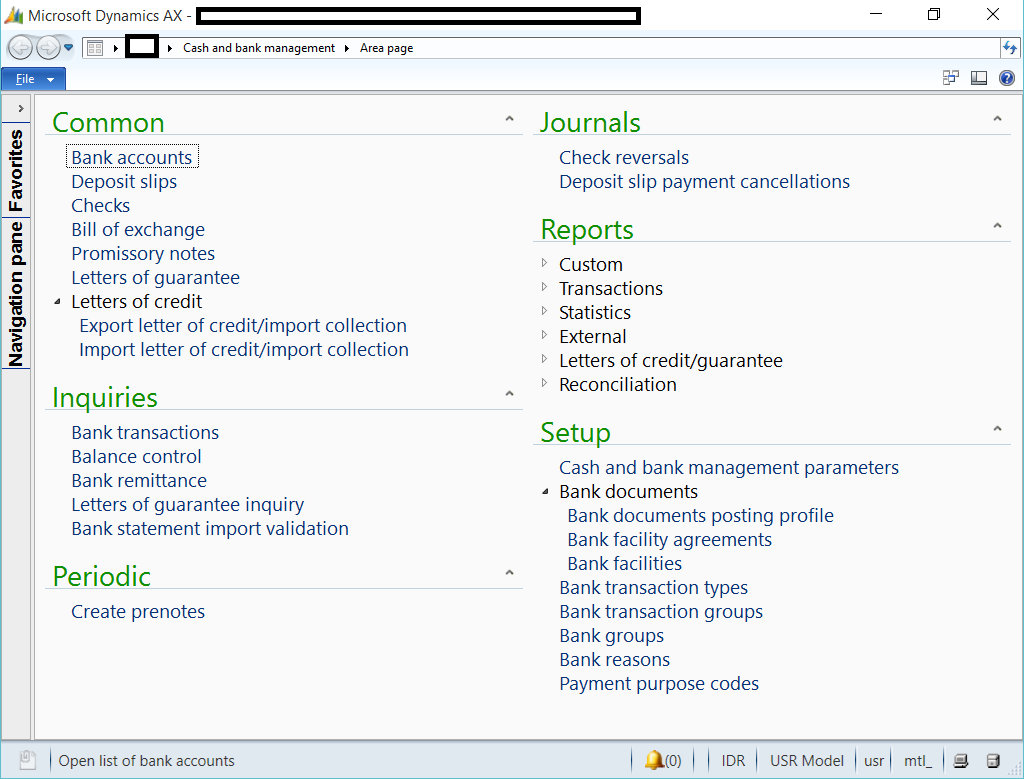
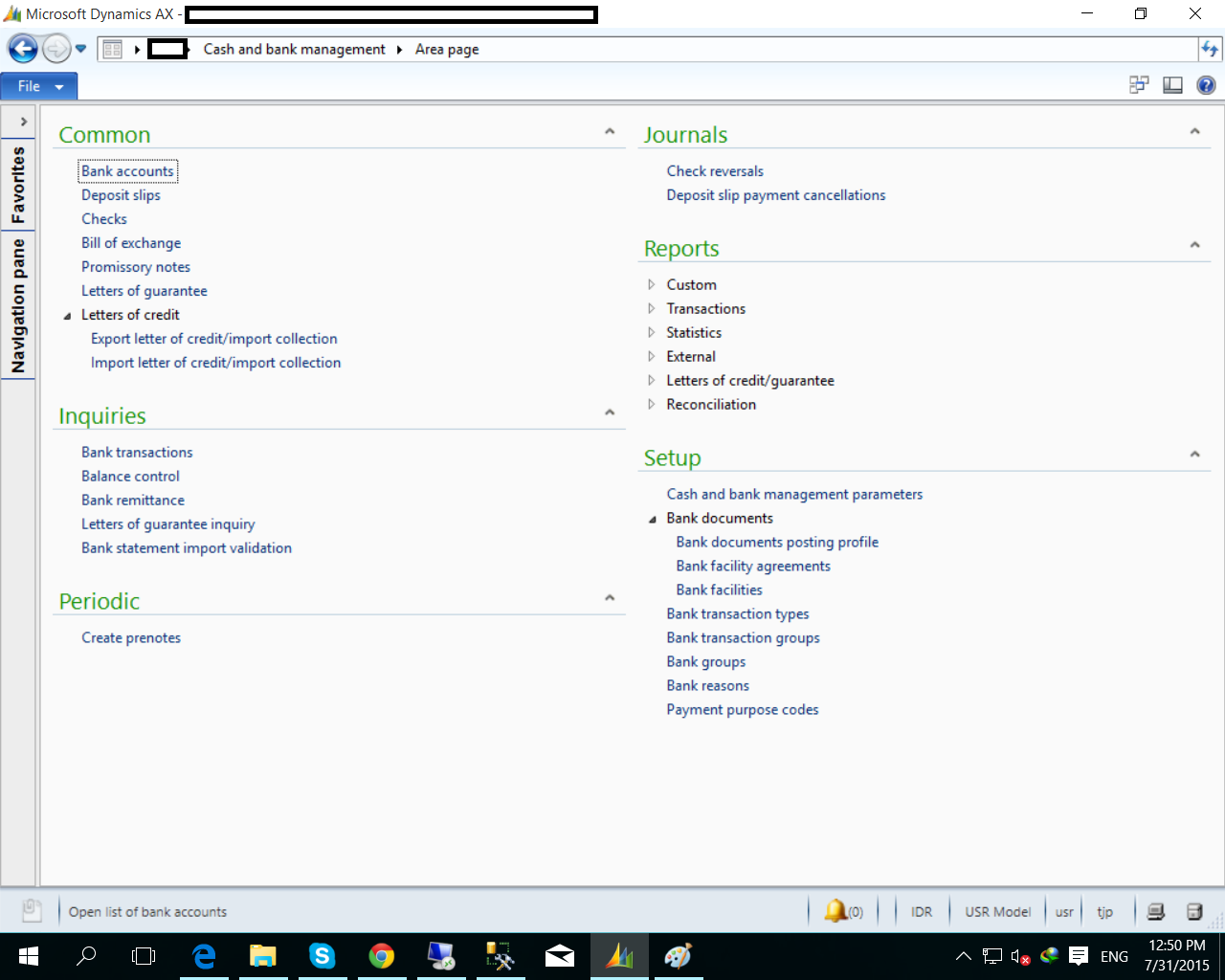
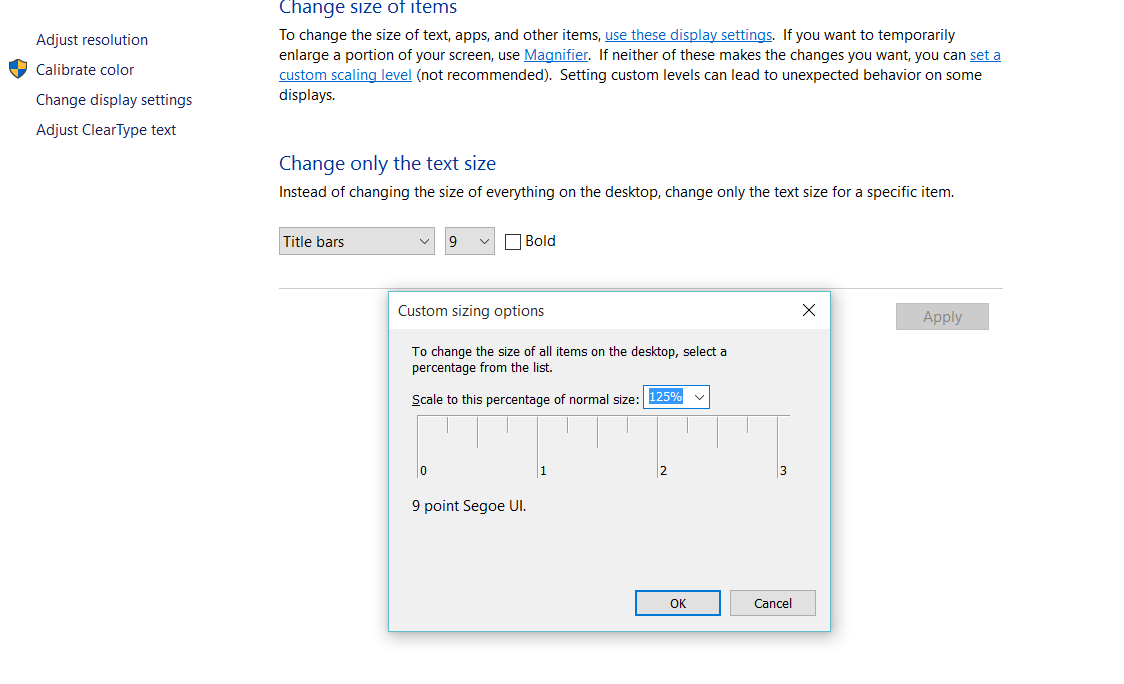
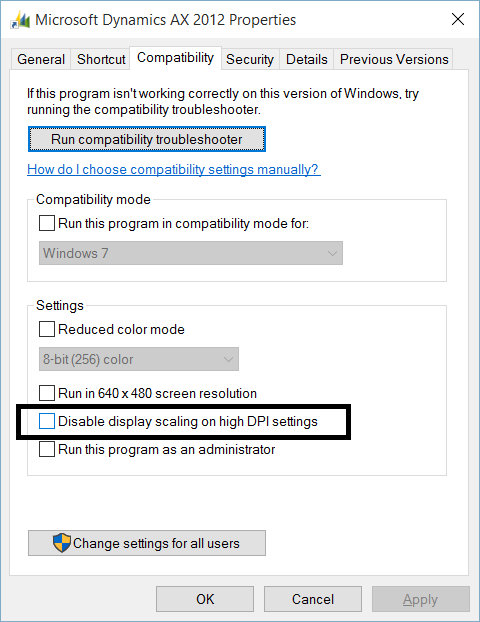
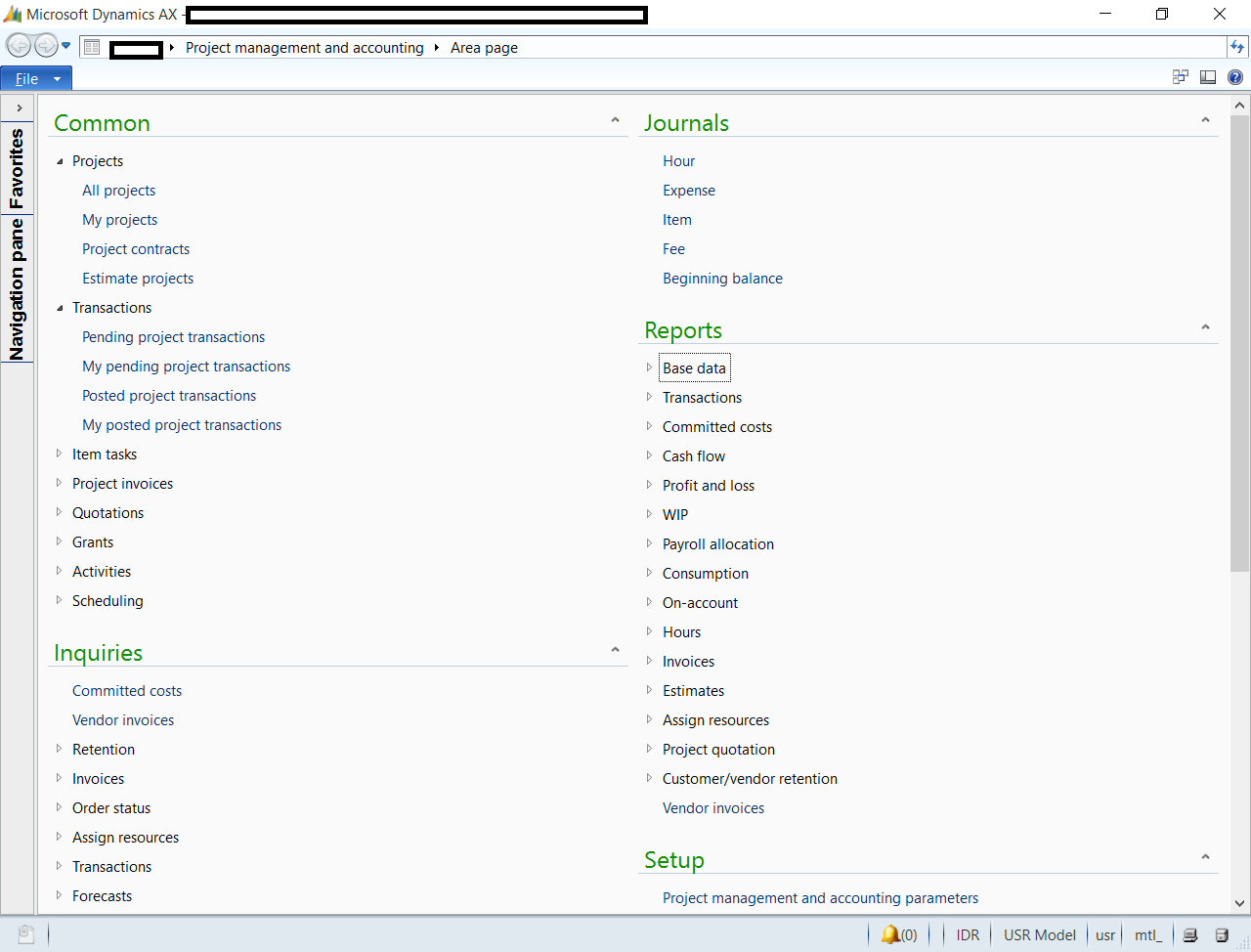
Fix the problem but not for the location in the warehouse. The graph shift to the right and not work the autoscale.