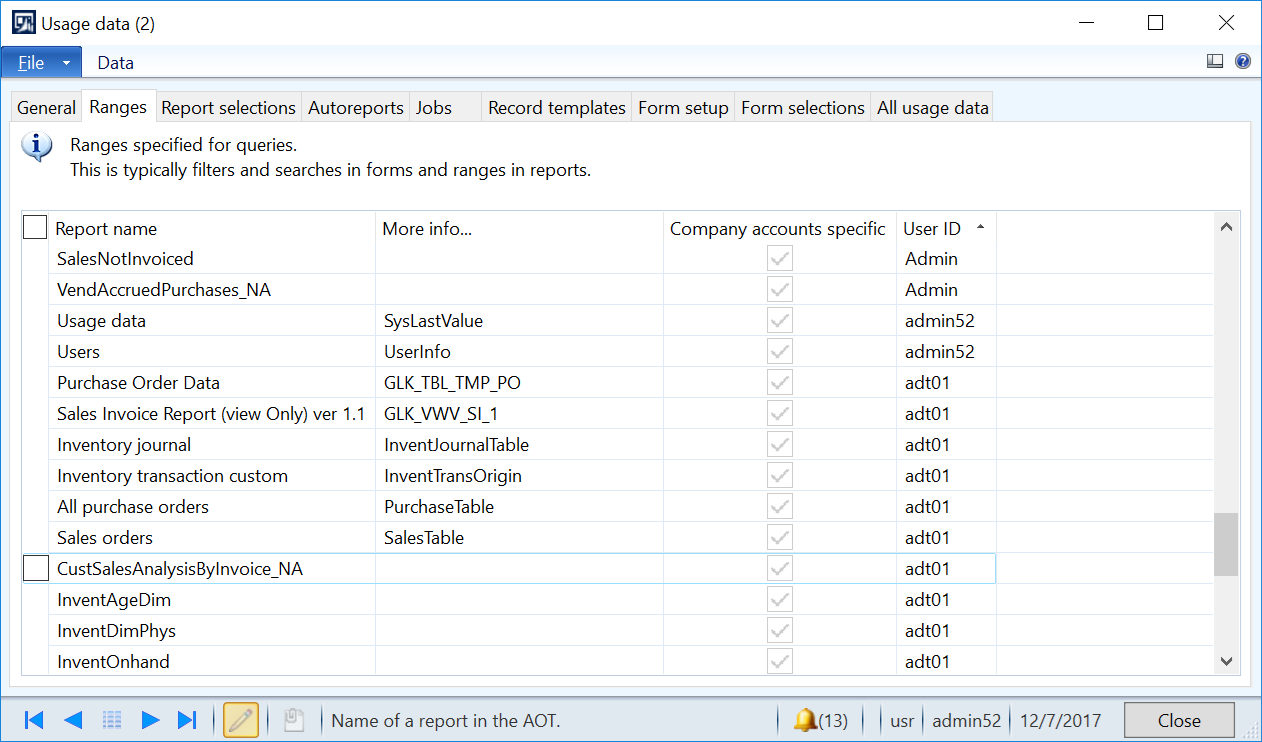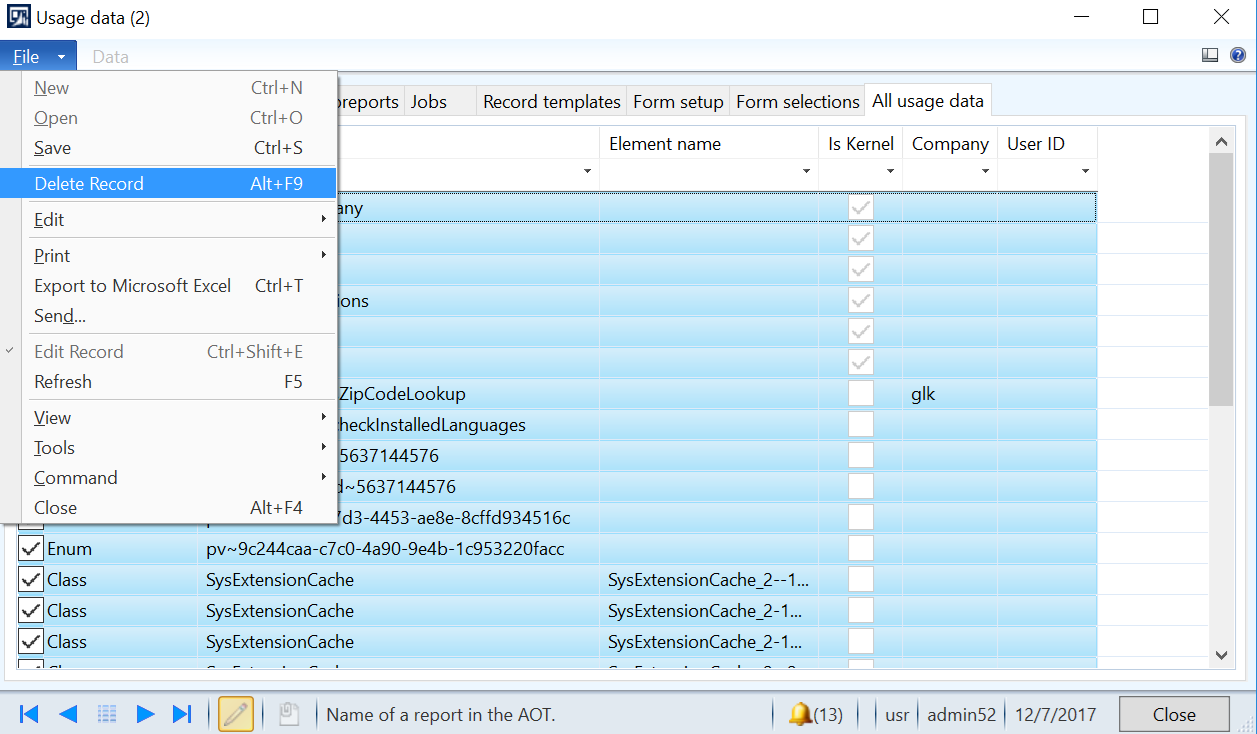how to clear all user usage data?
if we do it for specific user we can do is:
- File->Tools->Option
- Click Usage Data
- On General Tab, find the reset button and click it
same like we do it for All Users but we must call the forms from AOT
- open the AOT
- AOT->Forms->SysLastValue
- Goto All Usage Data
- Select All Records
- Alt+F9 to delete all records
Alternative way around is delete from the SQL server
SELECT * FROM SysLastValue
this table consists the personalize of the element of users, we can delete it or truncate it
but beware, do this on non working hours
I’d recomended not to delete all records if there were a problem in personalize, I’d preferred to delete the associate form or class