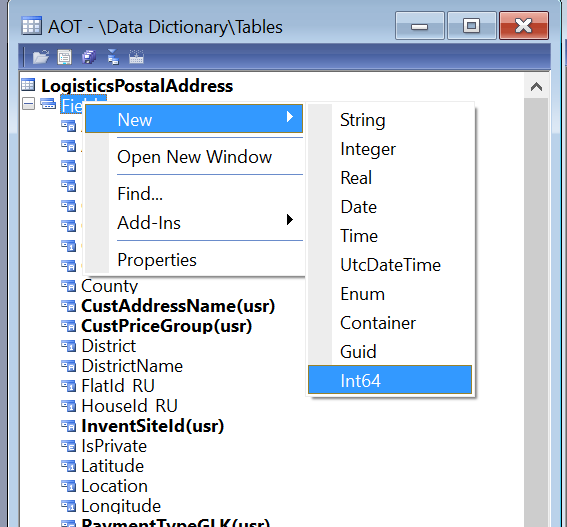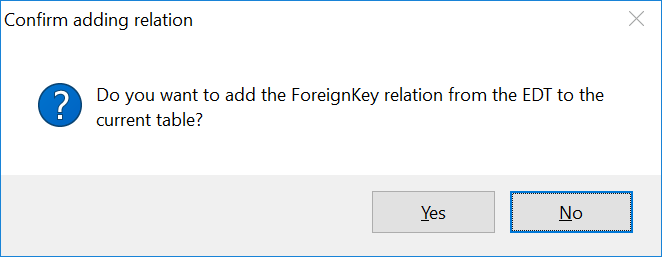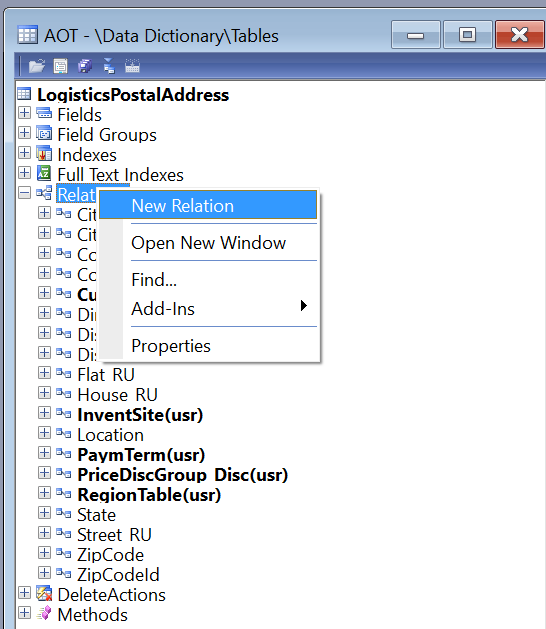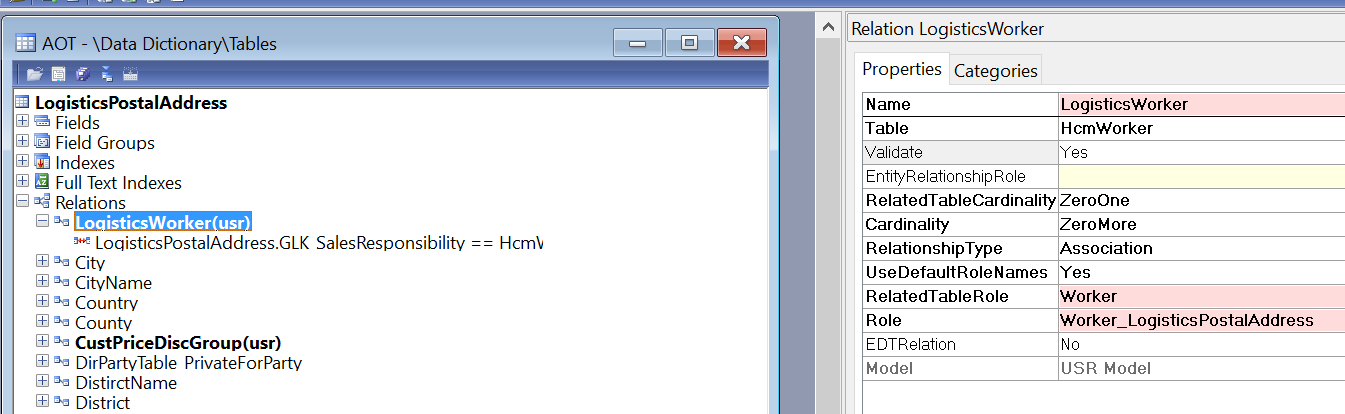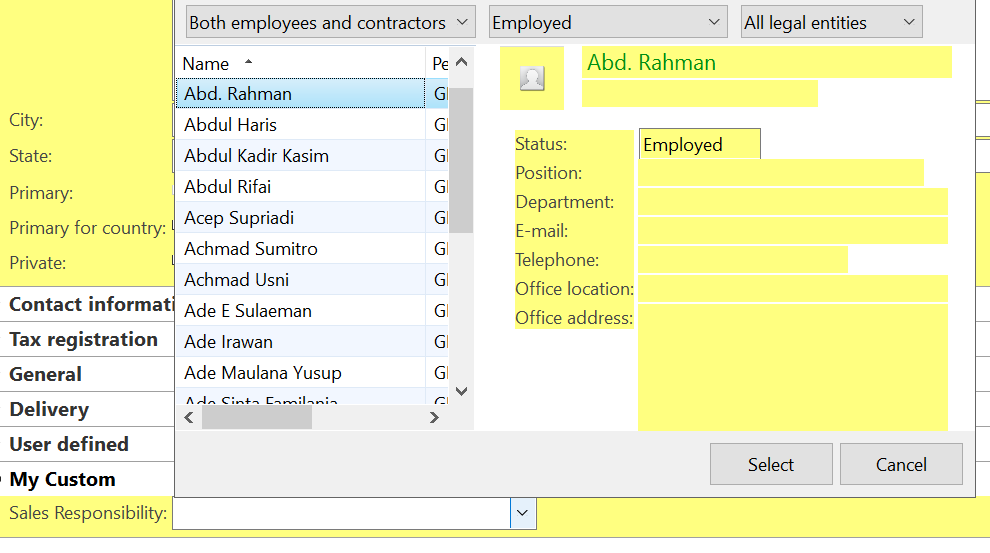Tips
Reference Category Group Fields
We need to add information about salesman according each address on these customers
This is how we did it
- Go to AOT, open form LogisticsPostalAddress
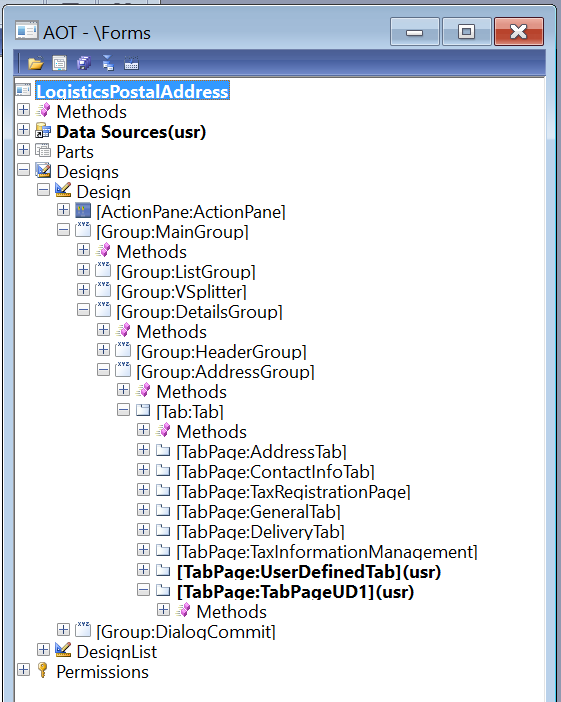
- open table LogisticsPostalAddress

- fill the property like the picture below

- while you type extended data type, please aware, there will be warning box “to add FK relation”, just click No,

- the reason we choose “no” because “if” we want to add same relation, we can added more relation
- next step is creating a relation, go to tables->relation->new relation

- create relation, and fill the relation like the picture below

- next, drag the datasource from LogisticsPostalAddress columns GLK_SalesResponsibility to forms and the result like the picture below

you can find the relation by this table: HCMWORKER, DIRPARTYTABLE