I will provide the content by screen shoot
private void disclaimer()
{
//created by ronny
//20210204 11:08
//and will be published on official websites
}
public class ReportRun extends ObjectRun
{
}
public Container GenerateQRCode(
str param)
{
FileIOPermission perm;
BinData binData;
container imageContainer;
str 5000 tempFileName2;
HpgCsFunction _f = new HpgCsFunction();
System.String netString;
Microsoft.Dynamics.QRCode.Encoder qrCode;
System.Drawing.Bitmap netBitmap;
//you may modified netString here,
netString = strFmt("{\"DataType\":\"PackingSlip\", \"Id\":\"%1\", \"KeyCode\":\"%2\"}", param, _f.getLockKey(param)) ;
qrCode = new Microsoft.Dynamics.QRCode.Encoder();
netBitmap = qrCode.Encode(netString); //encode the string as Bitmap can be used already
tempFileName2 = qrCode.GetTempFile(netString); //to get the QR temporary file
perm = new FileIOPermission(tempFileName2,'r');
perm.assert();
binData = new binData();
binData.loadFile(tempFileName2);
imageContainer = binData.getData();
System.IO.File::Delete(tempFileName2);
CodeAccessPermission::revertAssert();
return imageContainer;
}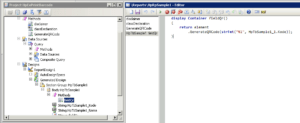
this solution not only works on reports, it also works on ssrs report, the difference is, the return Container should be inserted to tmpTable Container Fields and the tmpTableContainerFields enable on the SSRS Reports
get the source code SharedProject_HpExPrintBarcode
