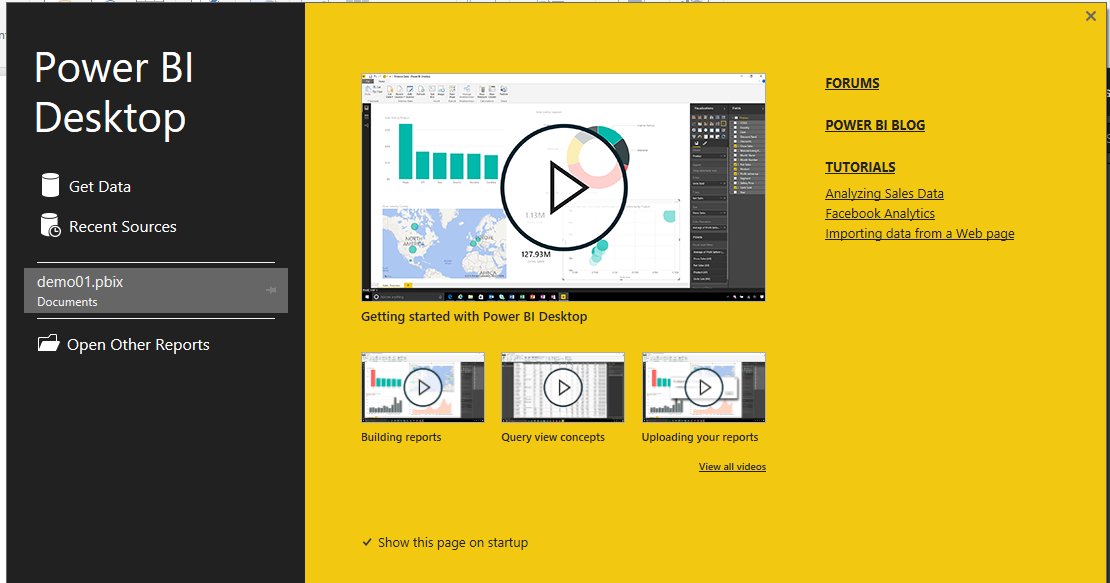Microsoft PowerBI
-The preface-
Two words to describe about Microsoft PowerBI, fascinating awesome!
As the earlier, we already provide the custom own Business Intelligent application for our management, as the usual, we must do the same task we’d did before such as Designing the data, Designing the Chart, creating the application, manage the security and so on. We did this entirely using Microsoft Visual Studio Express to create the application, and we’re using Microsoft SQL Server 2008 R2 (Express edition) as the RDBMS.
What we learn was, sometimes the apps shows slow calculation while the user doing the pivots data, and not mention about the graphics was very slow to render while the user uses it.
After I goggled some Business Intelligent application, I found that Microsoft PowerBI is meet my criteria from some aspects that is, Costs, Stability, Flexibility, Speediness, Easiness, Integration Data and its great own GUI
Costs; It takes no costs to development the data, you just use your Microsoft account to publish your BI online, and other users can preview it on fly
Stability; the apps works great, no error shows while we’re doing the development or while user uses it
Flexibility and Speediness; it is very easy to use the publish apps, user just working the filter, and the data shows just a blink an eye
Easiness; how easy to designing the BI, drag and drop the tables fields, creating a relation from others data source, from others table, creating a formula (you’ll find a lot of tutorial about this on the internet), and don’t forget about the Power BI new version features about roles, we can specify users by roles to view the data
Integration Data; Like I mention in above paragraphs, the data in Power BI were collected in many database connection, we can use SQL server, we can use Excel, even we can use CSV files and many more! The integration data doesn’t stopped here, we can make a relation between tables on the data, we can change the name of fields, include we also can edit the data on Fly using the same PowerBI designer
The GUI; microsoft PowerBI designed its own GUI that simplifies common user the use it, to develop it and to publish it. It contains rich Graphic Chart, full colors and easy to understand. It is perfect for management that like to see the visuals
As an AX Administrator and Developer (I worked on company that using Microsoft Dynamics AX 2012 as their daily operations), I recommended using PowerBI as the Business Intelligent apps for management
The great things is, You’ll see their smile faces after you presenting your apps using Microsoft PowerBI.
You can get Microsoft PowerBI with no costs at this link
For my next posts, I will tutor the basic of Microsoft PowerBI itself, stay tuned
-Ronny Febri-
IT Manager of Highpoint Group
AX Administrator, ERP Functional
You can visit my personal websites at http://ax.caritelp.com