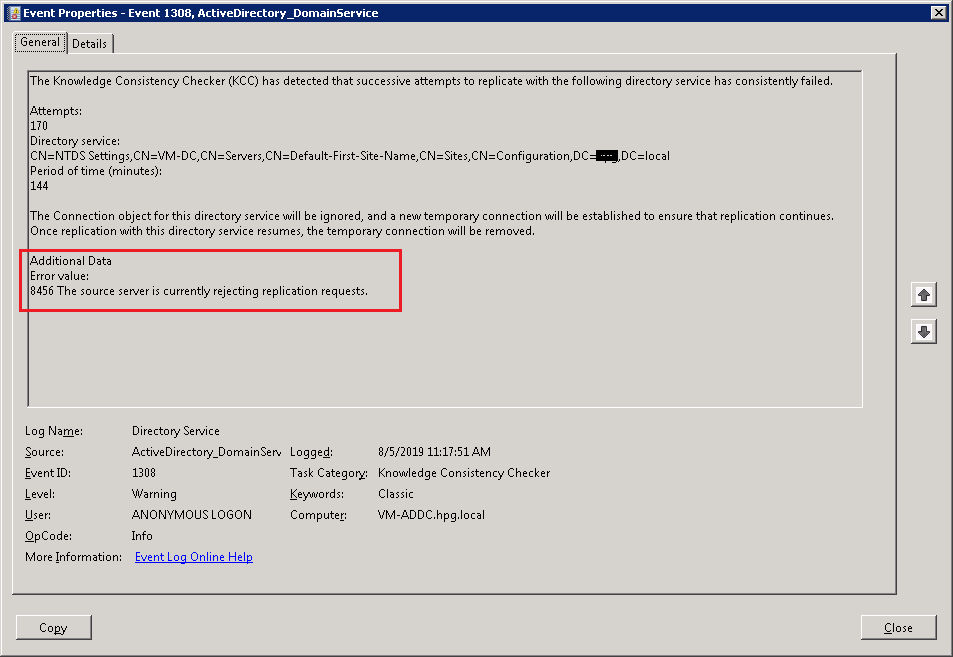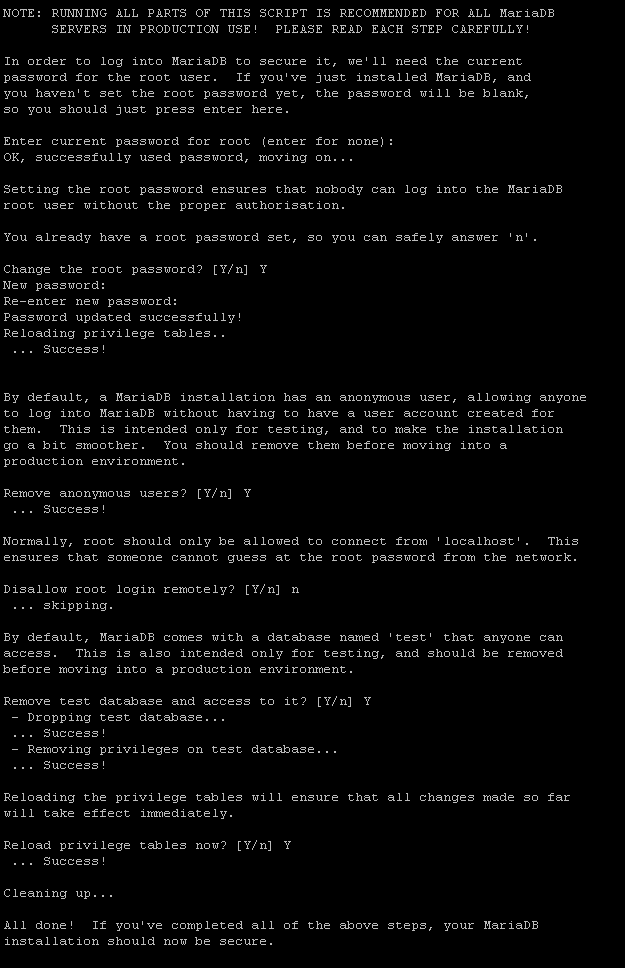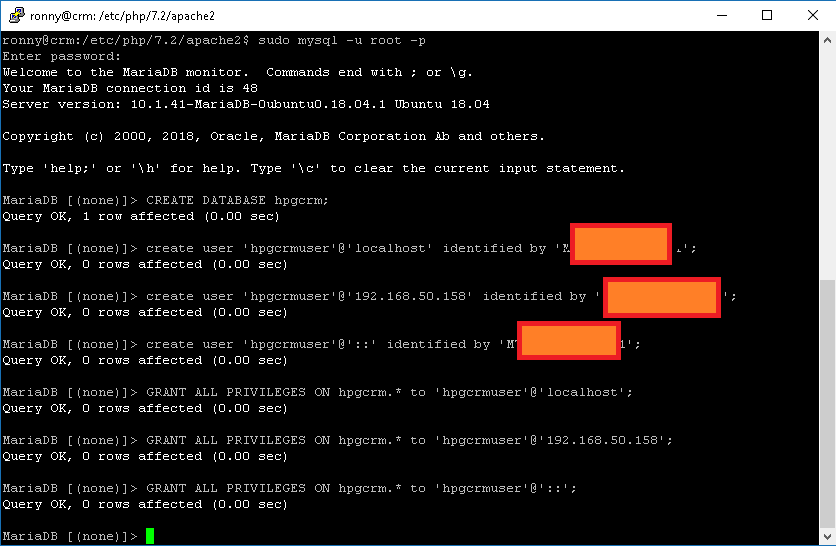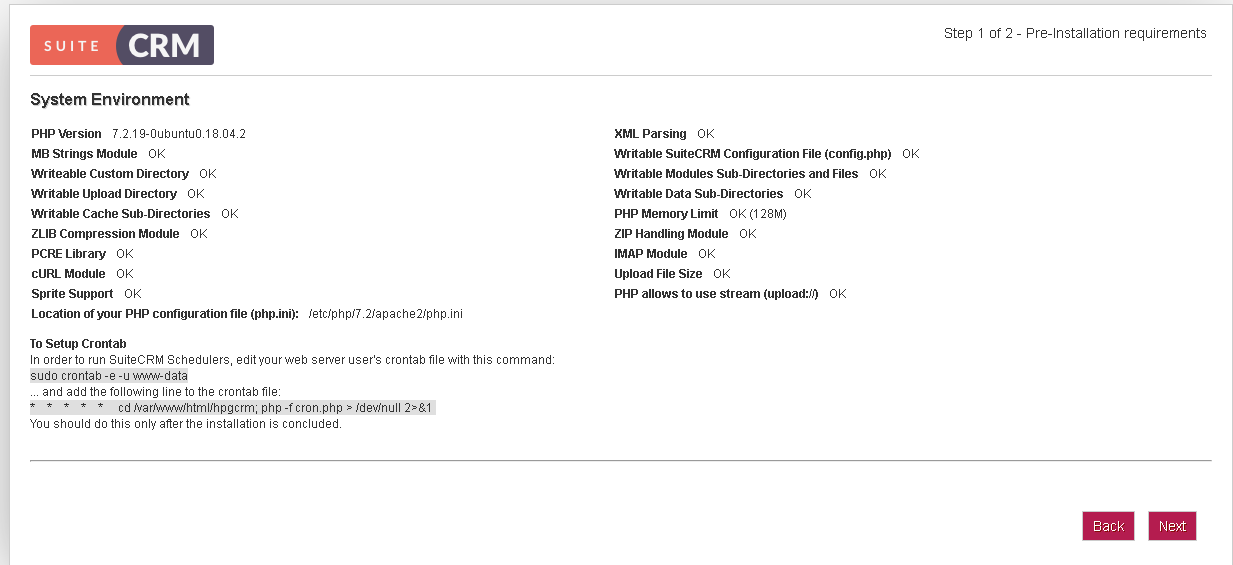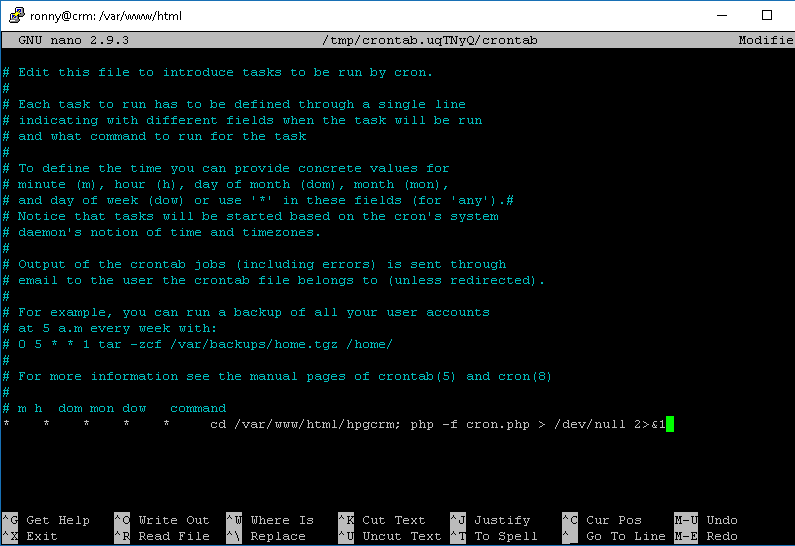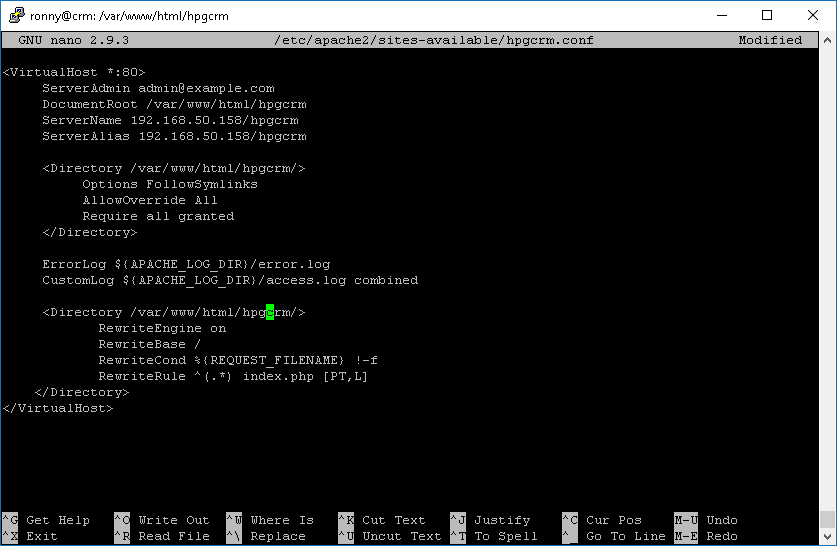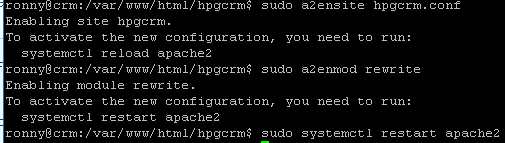So, im going to start a new project, that is installing suitecrm on my server
the goal is, I will use suitecrm to integrate data with my ax data
so lets begin
first, I need ubuntu server, luckly, got version 18.04 lts ready to install
installing ubuntu and packages
- after done installing, type this command to update the repository
sudo apt-get update
- install required software to run SuiteCRM
sudo apt-get install apache2 apache2-utils libapache2-mod-php php php-common php-curl php-xml php-json php-mysql php-mbstring php-zip php-imap libpcre3 libpcre3-dev zlib1g zlib1g-dev mariadb-server unzip
- Start apache2 service
sudo systemctl start apache2
- Start mysql and mariaDB
sudo systemctl start mysql
- Enable apache2 and mysql start at server startup
sudo systemctl enable apache2 sudo systemctl enable mysql
- If mysql failed to enable run this script to change mysql service
sudo systemctl enable mariadb.service
- change php.ini setting upload_max_filesize to 100M, in case my php.ini is in /etc/php/7.2/apache2/php.ini
- restart apache service
sudo systemctl restart apache2
Installing SuiteCRM
- download suitecrm

- install mc
sudo apt install mc
- Unzip SuiteCRM-7.11.7 and copied to /var/www/html/hpgcrm
- give permission to this path
sudo chmod -R 755 /var/www/html/hpgcrm
sudo chown -R www-data:www-data /var/www/html/hpgcrm - open your internet browser and goto URL http://192.168.50.158/hpgcrm/install.php
- if there is an error of “Currently we are not able to locate the GD library, as a result you will not be able to use the CSS Sprite functionality”, install php7.2-gd
sudo apt-get install php7.2-gd
- run this command
sudo crontab -e -u www-data
- the installation wizard

- fill the cron

- Configure apache2
sudo nano /etc/apache2/sites-available/hpgcrm.conf
- fill the file