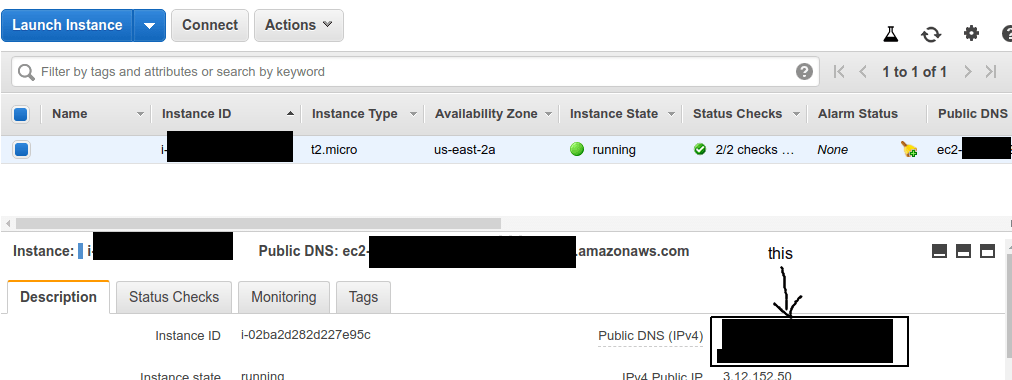How to Disable user to access aws vps on ssh
sudo nano /etc/ssh/sshd_config
add this line:
#ronny - to disable user access through ssh
Match User programmer
ChrootDirectory /var/www/kunci
and finally, use these command to restart ssh
sudo systemctl restart sshdHow to Add user to access aws vps on ssh
- Access to your AWS Console
- Goto EC2
- Click Key Pairs on Network & Security on the left
- Create Key Pair, for example: support
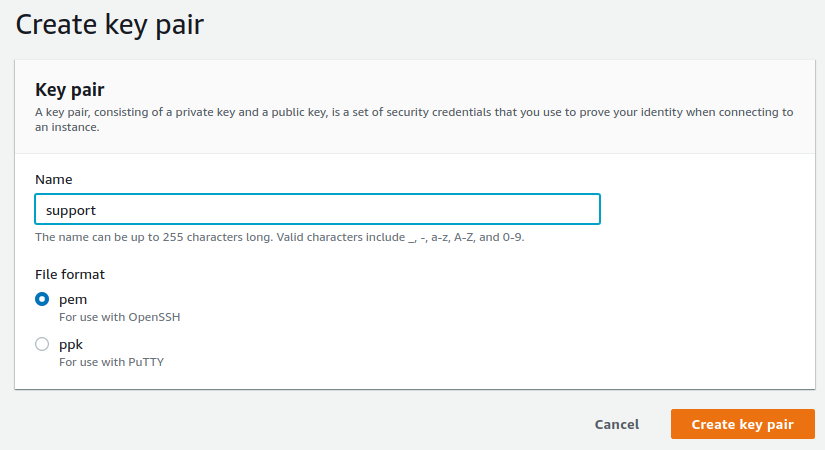
- after you click the “create key pair” button, you will shown a download window for this pem file, keep this file secure because we cannot download again the same pem file.
- type these command to make it secure
sudo chmod 400 support.pem ssh-keygen -y -f support.pem
- using ssh-keygen will encrypt the RSA, copy it to ssh file on aws vps (remember to copy the result on secure files)
- goto your vps
sudo adduser support --disabled-password sudo su - support mkdir .ssh chmod 700 .ssh touch .ssh/authorized_keys chmod 600 .ssh/authorized_keys nano .ssh/authorized_keys
- paste the “ssh-rsa” on this file
- you can try to access using this command
ssh -i "support.pem" support@[your aws server]
How to find your aws server name