Scenario
- user can Access to ALL MTL warehouse
- user can Access to ALL TJP warehouse exclude to “Finished Goods Warehouse TJP” warehouse
- MTL, TJP is Entity
I put the XPO on the end of this article
How to do it manually
- Goto Dynamics Ax, and Open AOT
- we will need, 1 Security Policy, 2 Tables, 1 Query and 1 Roles (check the picture below)
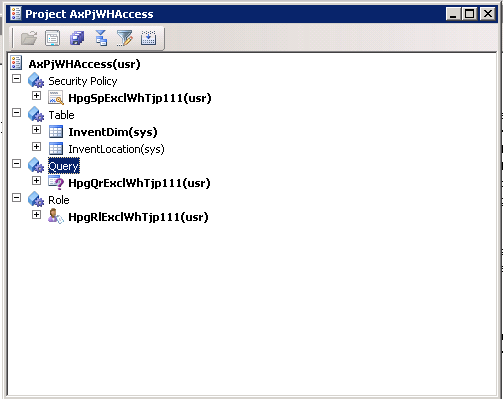
step 1, create the role, the “HpgRlExclWhTjp111” role is empty role, and will attached to intended users
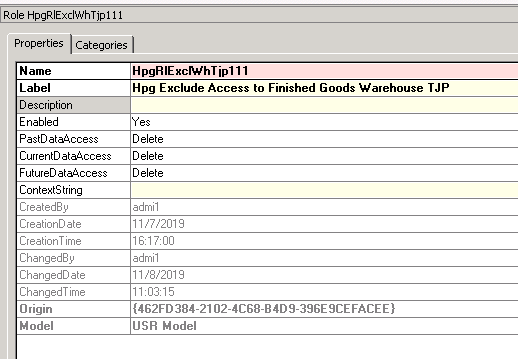
step 2, create the “HpgQrExclWhTjp111” queries, see the picture below
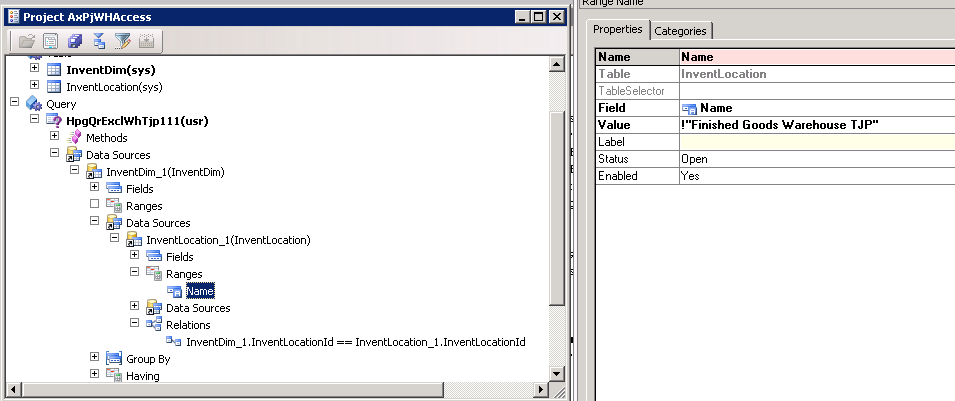
step 3, create the “HpgSpExclWhTjp111” Security Policy
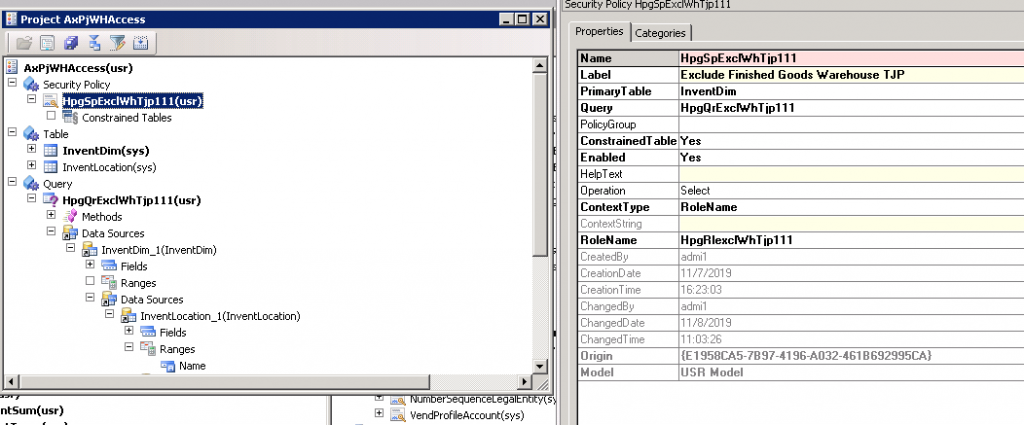
if incase you need to change the role name, change the contexttype first and change it to RoleName again
lastly added this role onto the users
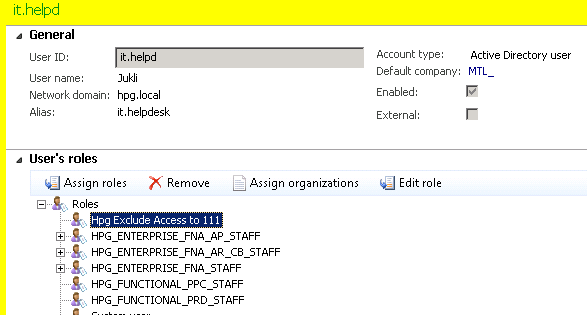
please comments if this articles works on your enviroments
Click here to get the XPO Files