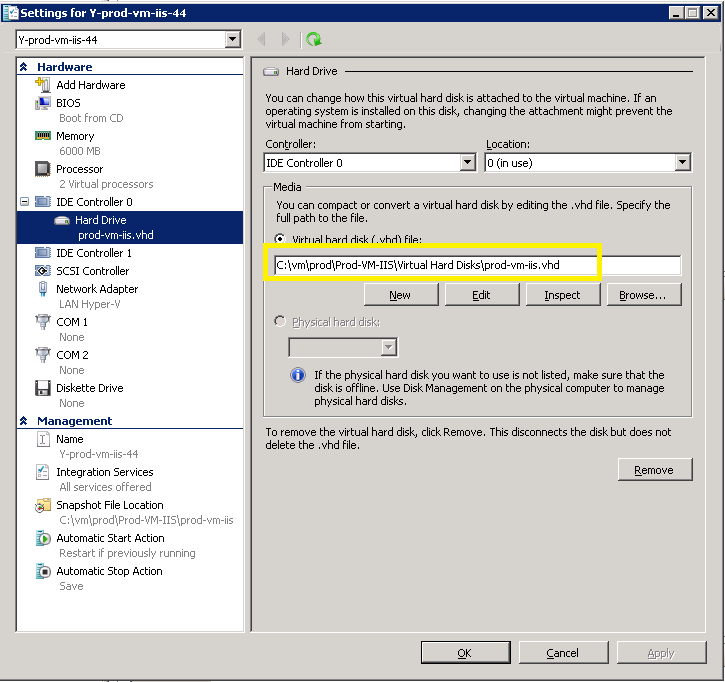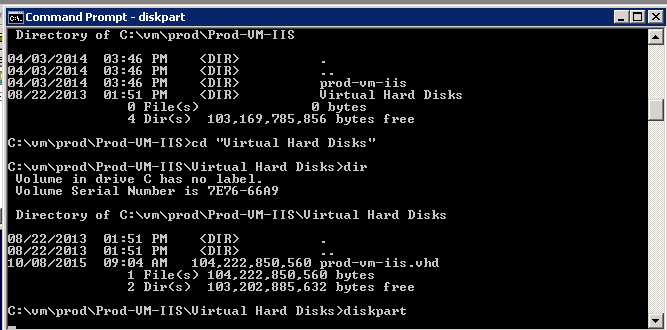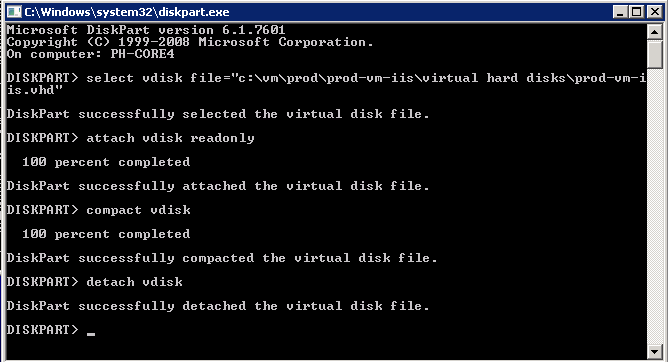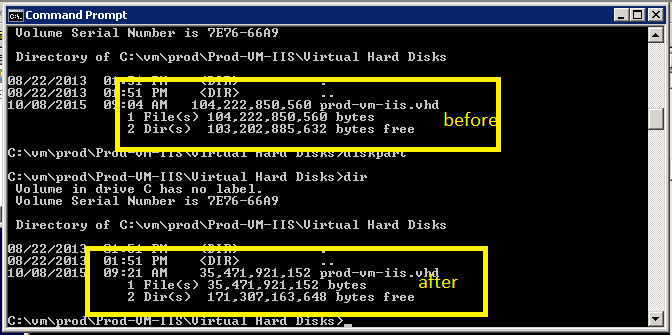If you were using virtual machine on aos client/server sometimes there was a significant space on the vhd file, if you dont clean it up, it will takes your physical drive space
this is the solution to clean up and freespace your vhd file
- download SDelete or here
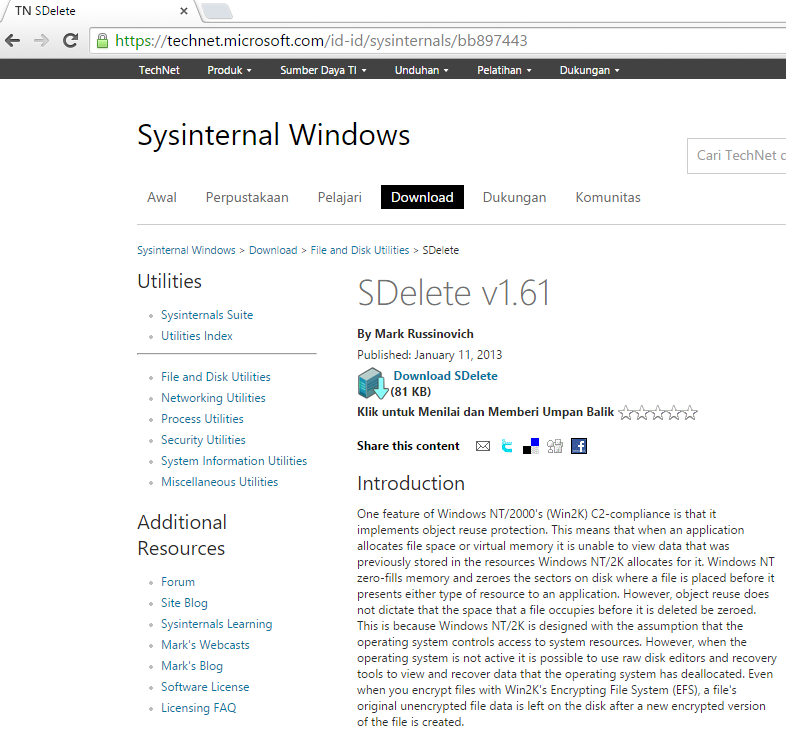
- run disk tools on your virtual machine (disk scan and defrag)
- run sdelete on your virtual machine (use this command : sdelete.exe -z C:)
- shutdown the virtual machine
- locate the vhd that used by virtual machine


look at the vhd size before we compact it by diskpart, 104GB - run console, diskpart

diskpart usage - select vdisk file=”[your vhd path]”
- attach vdisk readonly
- compact vdisk
- detach vdisk
- exit
- vhd size after we compact it by diskpart

-RF-