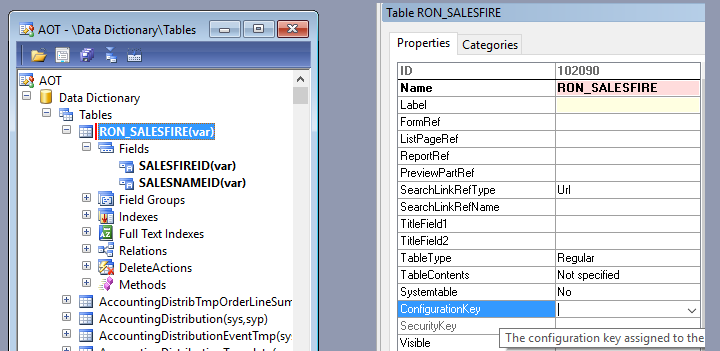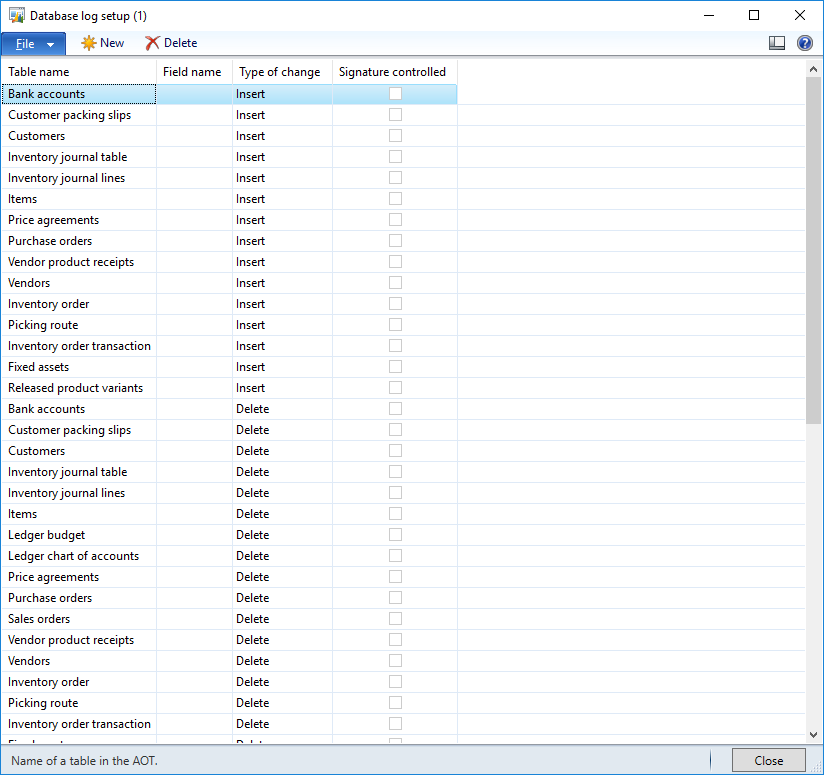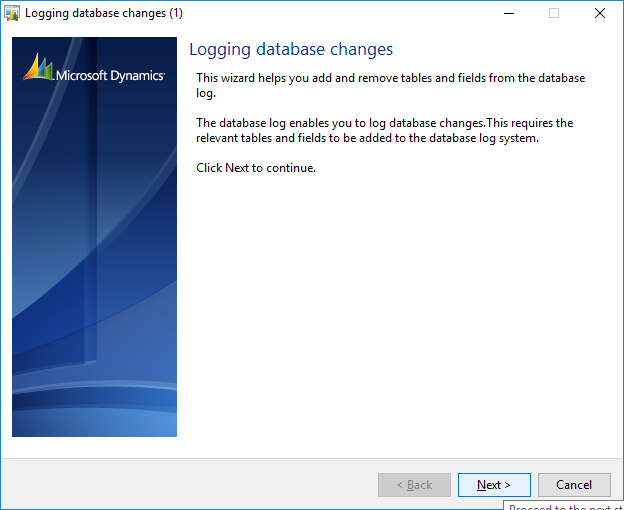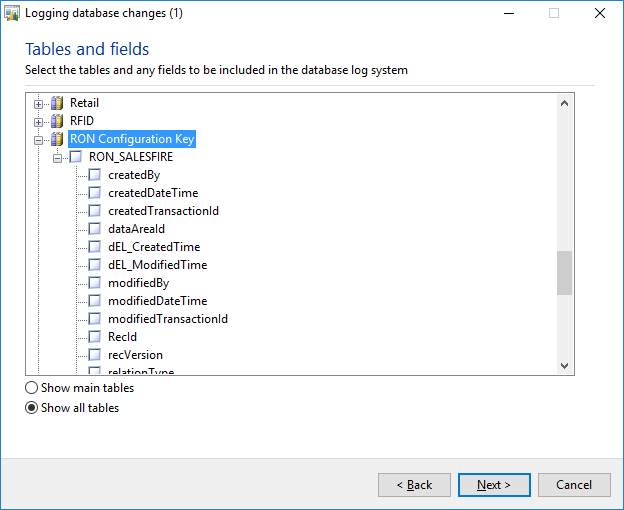if we had custom table in ax 2012, we cannot find the custom table in database log wizard
so this is the solution
- open AOT
- create the Configuration Key (see the picture below)
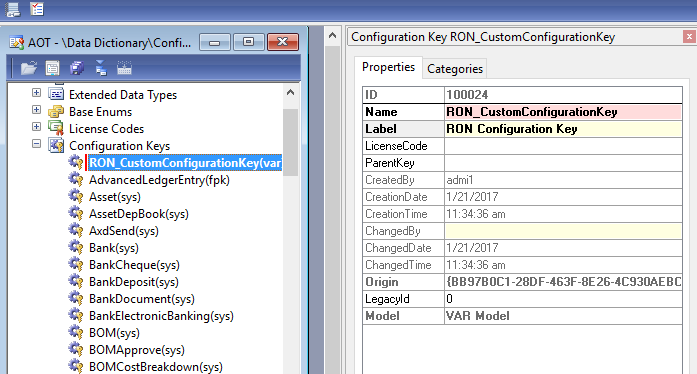
- in this sample, I make a new configuration key called RON_CustomConfigurationKey, so every custom table that I made will be added in this configuration key
- save it and compile
- next step is, select the custom table that you want to log (see the picture below)

- Look up the ConfigurationKey in table Properties, and choose RON_CustomConfigurationKey
- save it and compile
- Open AX, -> System Administration->Setup->Database->Database Log Setup

- press new button, and next

- choose “show all tables” if we cannot find in “show main tables”

- find RON Configuration Key, check it, and done

you can see the log if there were transaction in this table