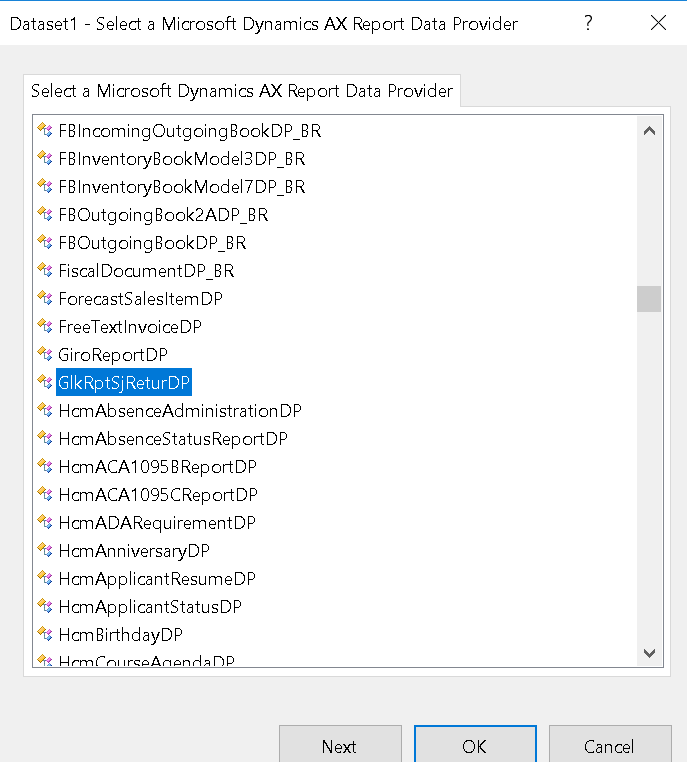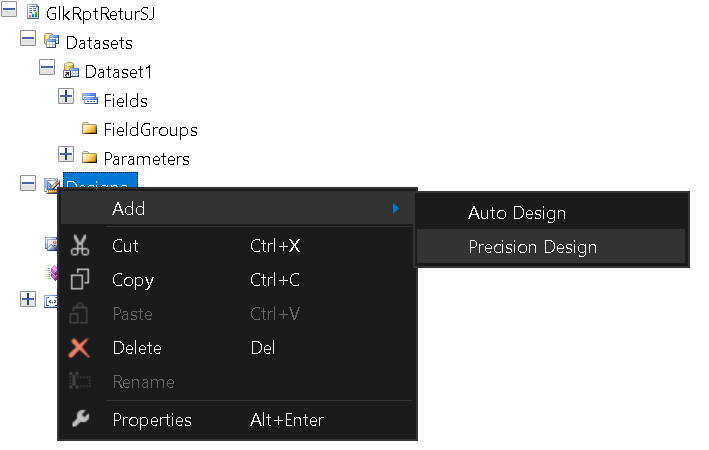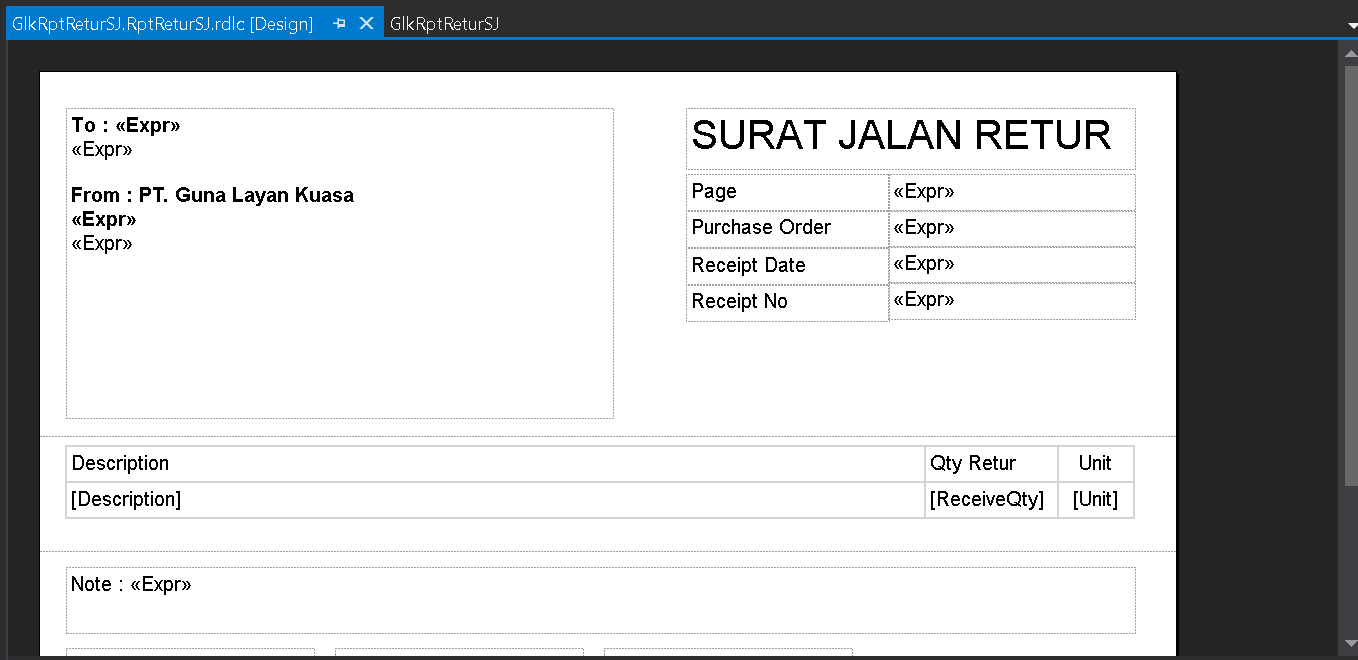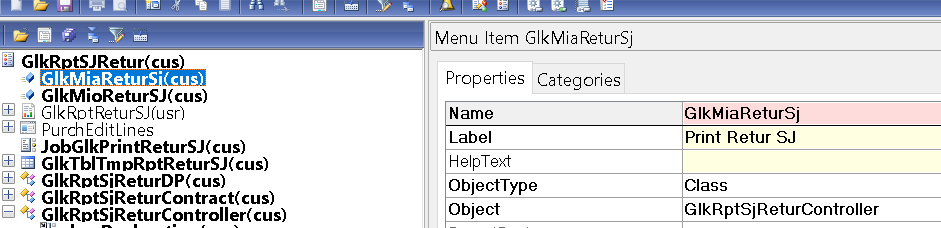tutorial – how to create a printing form using SSRS
to make a printing form using SSRS, we need 1 temporary tables, 1 SSRS Report, 1 controller class, 1 contract class and 1 DP (data provider) class. And also we gonna need menu items, and jobs (for testing data, incase we need it), and Modified PurchEditLines Form
as example, we’re gonna making a receipt print from purchase order
- create a temporary table
- see the picture below
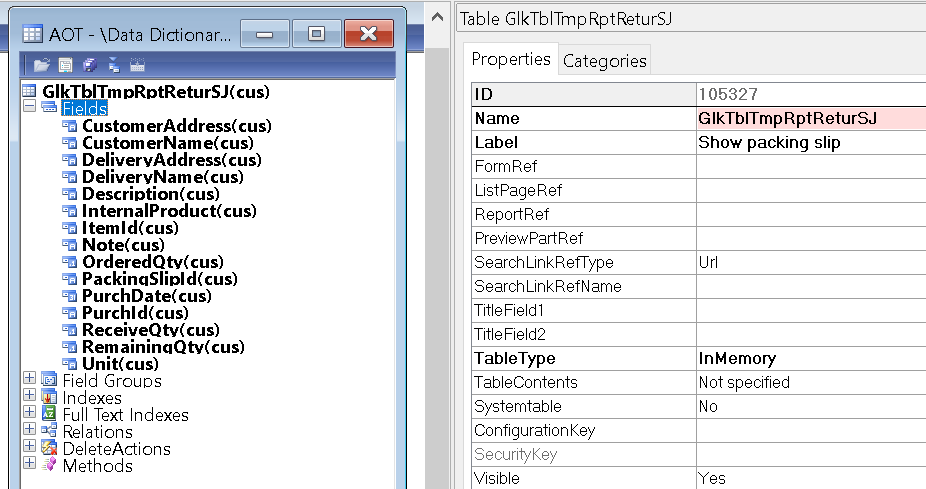
- Set Table Type : In Memory
- Create a field just like the picture does, CustomerAddress (250), CustomerName (100), DeliveryAddress (250), DeliveryName (100), Description (250), InternalProduct (100), ItemId (20), Note (250), OrderedQty (real-Qty), PackingSlipId (20), PurchDate (date-transdate), ReceiveQty (real-Qty), RemainingQty (real-Qty), Unit (10)
- see the picture below
- create Controller Class
- see the source code below
public class GlkRptSjReturController extends SrsReportRunController { GlkRptSjReturContract _contract; PurchParmUpdate _PurchParmUpdate; } protected void prePromptModifyContract() { FormDataSource fds; ; _contract = this.parmReportContract().parmRdpContract() as GlkRptSjReturContract; fds = args.record().dataSource(); _PurchParmUpdate = args.record(); _contract.parmParmId(_PurchParmUpdate.ParmId); } public static client void main(Args args) { GlkRptSjReturController ssrsController; FormDataSource fds; fds = args.record().dataSource(); ssrsController = new GlkRptSjReturController(); ssrsController.parmArgs(args); ssrsController.parmReportName(ssrsReportStr(GlkRptReturSJ,RptReturSJ)); ssrsController.parmShowDialog(false); ssrsController.startOperation(); }
- see the source code below
- create Contract Class
- see the source code below
[DataContractAttribute] class GlkRptSjReturContract { ParmId _ParmId; } [DataMemberAttribute('ParmId')] public ParmId parmParmId(ParmId ch = _ParmId) { _ParmId = ch; return _ParmId; } public boolean validate() { return true; }
- see the source code below
- create DP Class
- see the source code below
[SRSReportParameterAttribute(classstr(GlkRptSjReturContract))] class GlkRptSjReturDP extends SRSReportDataProviderBase { GlkTblTmpRptReturSJ _temptable; } [SRSReportDataSetAttribute(tableStr(GlkTblTmpRptReturSJ))] public GlkTblTmpRptReturSJ getTempTable() { select * from _tempTable; return _tempTable; } [SysEntryPointAttribute] public void processReport() { PurchParmTable _PurchParmTable; PurchParmLine _PurchParmLine; ParmId _ParmId; PurchTable _PurchTable; PurchLine _PurchLine; GlkRptSjReturContract _contract; VendTable _vend; LogisticsPostalAddressView2 _address1; ; _contract = this.parmDataContract() as GlkRptSjReturContract; _ParmId = _contract.parmParmId(); while select * from _PurchParmTable join _PurchParmLine where _PurchParmTable.ParmId == _ParmId && _PurchParmLine.ParmId == _ParmId { if(!_PurchTable) { _PurchTable = PurchTable::find(_PurchParmTable.PurchId); _vend = VendTable::find(_PurchTable.OrderAccount); } _PurchLine = PurchLine::findRecId(_PurchParmLine.PurchLineRecId); _temptable.clear(); _temptable.ItemId = _PurchParmLine.ItemId; _temptable.PurchId = _PurchParmTable.PurchId; _temptable.PurchDate = systemDateGet(); _temptable.PackingSlipId = _PurchParmTable.Num; _temptable.Note = _PurchParmTable.NoteDesc; _temptable.Description = _PurchParmLine.name(); _temptable.ReceiveQty = -1 * _PurchParmLine.ReceiveNow; _temptable.Unit = _PurchLine.PurchUnit; _temptable.CustomerName = _vend.name(); _temptable.CustomerAddress = _vend.address_BR(); _temptable.DeliveryName = InventLocation::find(_PurchLine.inventDim().InventLocationId).Name; _temptable.DeliveryAddress = InventLocation::find(_PurchLine.inventDim().InventLocationId).address(); _tempTable.insert(); } }
- see the source code below
- create SSRS Report
- create SSRS Report in Visual Studio
- named it GlkRptReturSJ
- Add data set. named it DataSet1, datasource type : Report Data Provider (RDP), click edit on Query
- Choose GlkRptSJReturDP as data provider

- next button, pick all fields , then ok button

- on design, create precission design

- rename it to RptReturSJ, set Style Template in properties to Table Style Template
- save it, and right click RptReturSJ, choose edit using designer
- design it, and save it

- Compile it and publish it
- Creating a Menu Action
- Inserting menu action into PurchEditLines Button
recompile it, (restart Aos incase you need it)
you can download PrivateProject_GlkRptSJRetur for your purposes