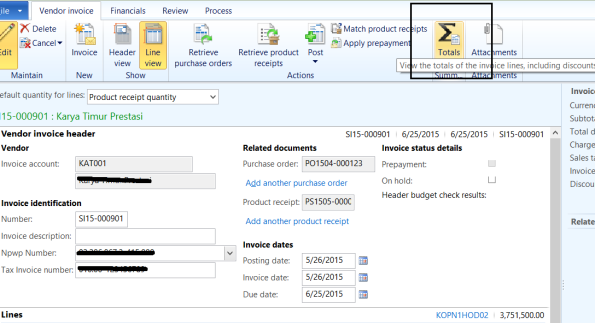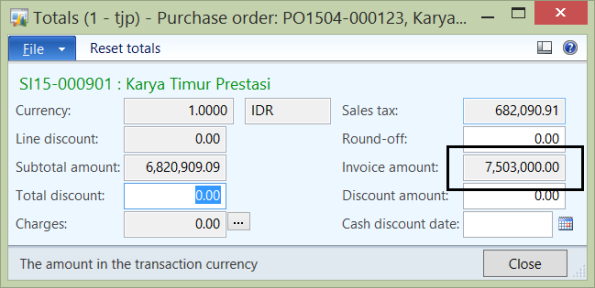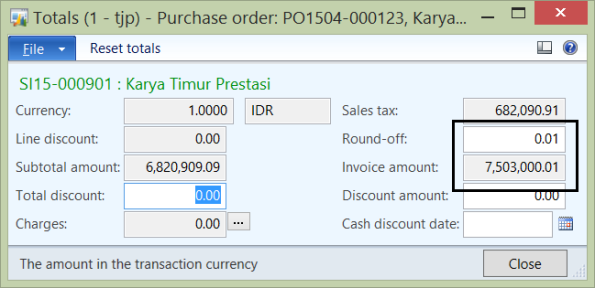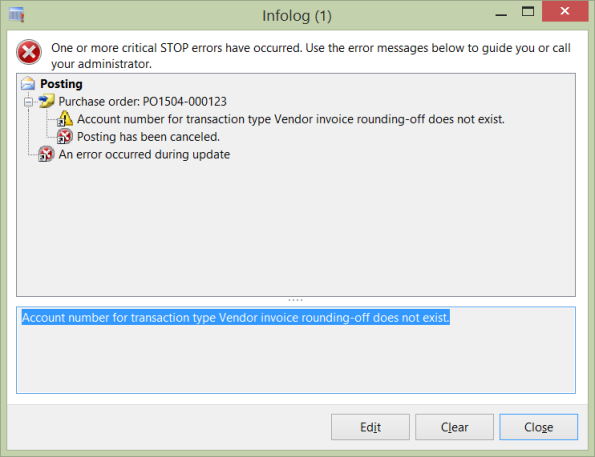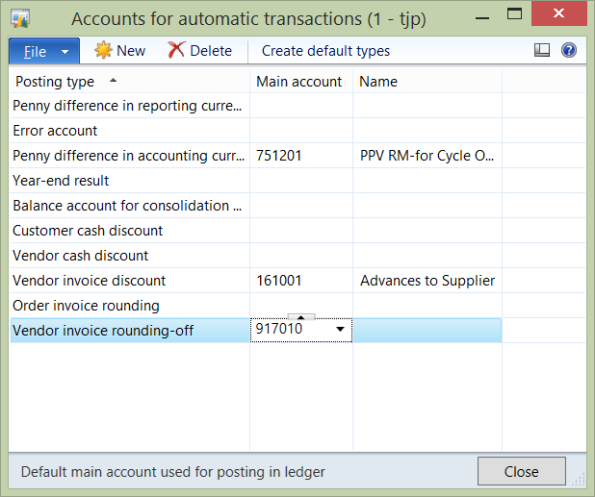error occurs while posting purchase invoice,
“customer invoice in company [xxx]=xxxx, purchase is updated with xxxx”
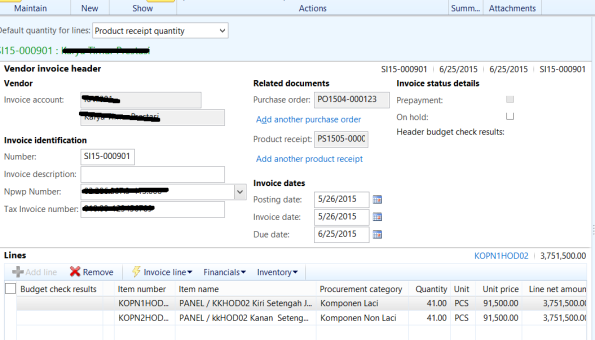
rounding problem while posting purchase invoice
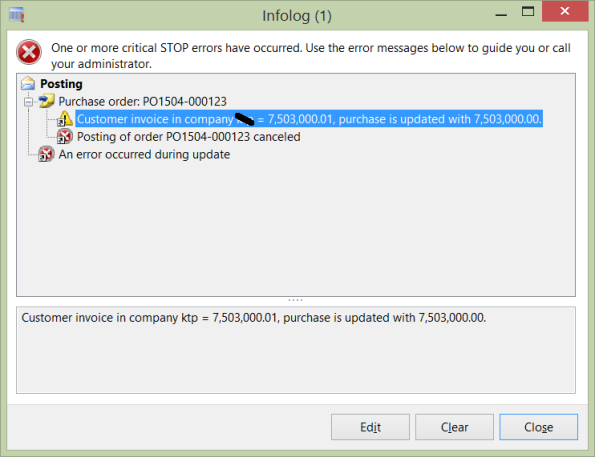
how to solved it:
account payable –> common –> vendor invoices –> pending vendor invoices
edit the pending invoices, click totals
look at picture below, it is 7.503.000 not 7.503.000,01
so, type round off from 0.00 to 0.01 then close, re open total so the picture like below:
then close
then re-posting the invoice
note:
if you did happen “Account number for transaction type Vendor invoice rounding-off does not exist.”
it is because you dont have setting at vendor invoice round off.
for this setting, go to general ledger –> setup –> posting –> accounts for automatic transactions, and fill the vendor invoice round off accounts