Category: linux
trying install odoo17
- Jul 26, 2024
install ubuntu 18.04 on your pc active port ssh non standard, example 50022 install nano wget neofetch crontab -e on root @reboot /root/reboot-sudo.sh nano reboot-sudo.sh, fill this code systemctl restart sshd systemctl restart ssh chmod 777 reboot-sudo.sh create new user, with sudoer, (install visudo), example adduser ronny access sudoer with password less apt-get […]
Read MoreYou are entering emergency mode (debian/ubuntu)
- Jan 26, 2023
Sometimes if you experience this error
Read Moreaws instance storage sizing
- Sep 17, 2021
if you using aws for your ubuntu vps instance, just do this step1. check your log on /var/log/2. check your linux kernel header if your linux kernel header is too big, just purge itsudo apt-get autoremove and keep your header i did that and freed up until 2.9GB
Read Moreremove file which contains in linux terminal
- Aug 09, 2021
i need to remove file that contains some string but need to do it on terminal this is how to doitfind . | xargs grep -l email@domain.com | awk ‘{print “rm “$1}’ > doit.shvi doit.sh // check for murphy and his lawsource doit.sh find . | xargs grep -l email@domain.com | awk ‘{print “rm “$1}’ […]
Read Morepasswordless ssh (works on freebsd and linux)
- Jul 24, 2020
passwordless ssh, this is how I set up for linux to freebsd a@A:~> ssh-keygen -t rsa Generating public/private rsa key pair. Enter file in which to save the key (/home/a/.ssh/id_rsa): Created directory ‘/home/a/.ssh’. Enter passphrase (empty for no passphrase): Enter same passphrase again: Your identification has been saved in /home/a/.ssh/id_rsa. Your public key has […]
Read More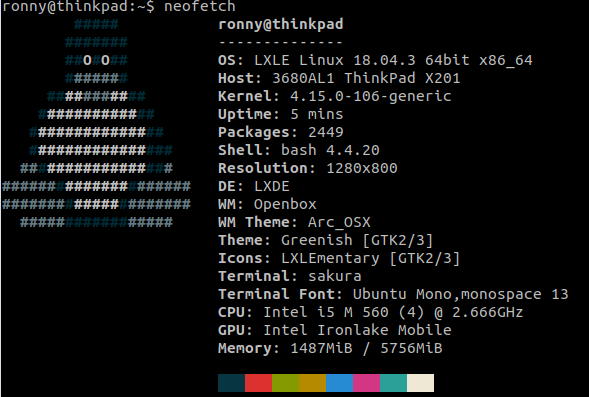
my speaker always muted – x201 linux
- Jul 01, 2020
in this age, believe or not, I’m still using x201 thinkpad laptop, but I modified for little things, I expanded the RAM until 6GB, I change the drive from 250GB RPM to SSD 120GB and I remove windows operating system and change it to LXLE Linux ##### ronny@thinkpad ####### ————– ##O#O## OS: LXLE Linux 18.04.3 […]
Read MoreJails on freenas
- Jun 24, 2020
this is my log when I’m using freebsd as web server and mysql server using nginx and php-fpm # iocage console rsyncjail # pkg update && pkg upgrade # echo ‘sshd_enable=”YES”‘ >> /etc/rc.conf # service sshd start # pw useradd -n vivek -G wheel -s /bin/tcsh -m -d /home/vivek # passwd vivek pkg install […]
Read Morehow to create user and disable user in aws vps
- Feb 17, 2020
How to Disable user to access aws vps on ssh How to Add user to access aws vps on ssh Access to your AWS Console Goto EC2 Click Key Pairs on Network & Security on the left Create Key Pair, for example: support after you click the “create key pair” button, you will shown a […]
Read Morehow to resizing your linux aws vps
- Feb 02, 2020
This is tutorial to resizing your linux drive on aws virtual private server Please reconsider that, I will not responsible if something wrong happens to your server First, got to aws console, pick Elastic Block Store > Volume Pick the Volume that you want to resizing Action > Modify Volume, change your Volume Size (sizing […]
Read Morersync between freenas server
- Jan 17, 2020
Just wanna give a clue how to rsync between freenas server first, you need atleast 2 freenas server, one as freenas source and other as freenas target to make it simple, use the same user login and password, because we need to access it using ssh this is the example using rsync rsync -arvz –exclude-from=/mnt/vol/itd/itmgr/exclude.txt […]
Read More