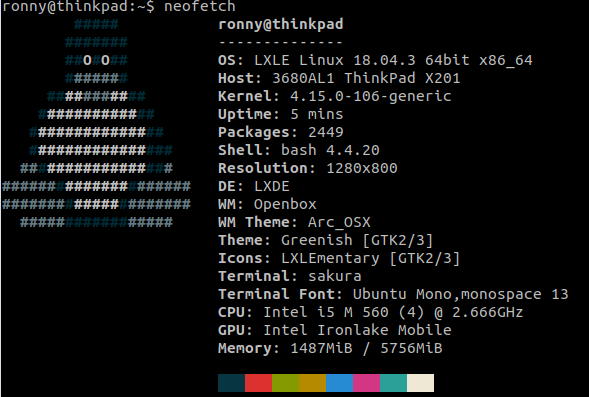in this age, believe or not, I’m still using x201 thinkpad laptop, but I modified for little things, I expanded the RAM until 6GB, I change the drive from 250GB RPM to SSD 120GB and I remove windows operating system and change it to LXLE Linux
##### ronny@thinkpad
####### --------------
##O#O## OS: LXLE Linux 18.04.3 64bit x86_64
####### Host: 3680AL1 ThinkPad X201
########### Kernel: 4.15.0-106-generic
############# Uptime: 5 mins
############### Packages: 2449
################ Shell: bash 4.4.20
################# Resolution: 1280x800
##################### DE: LXDE
##################### WM: Openbox
################# WM Theme: Arc_OSX
Theme: Greenish [GTK2/3]
Icons: LXLEmentary [GTK2/3]
Terminal: sakura
Terminal Font: Ubuntu Mono,monospace 13
CPU: Intel i5 M 560 (4) @ 2.666GHz
GPU: Intel Ironlake Mobile
Memory: 1487MiB / 5756MiB
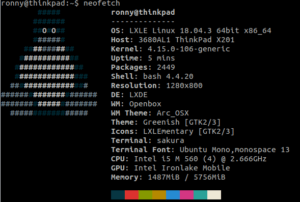
suddenly this evening the speaker muted! I tried to restart the laptop but not successed to turn the speaker on
how to fixed it?
I believe this is not caused by hardware failure, so I tried to tuning the linux
this is how:
sudo apt-get install --reinstall alsa-base pulseaudio sudo alsa force-reload cd .config mv pulse/ pulse.old/ shutdown -r now
and it works
[wpstatistics stat=usersonline]